Article sections
Adding Your Video to a Page
Once your video has been added to YouTube, you can then add the link to the webpage:
- Be sure that you have properly uploaded your video to YouTube.
- Be sure that you’re editing the page the video will be uploaded to on the “Backend Editor”.
- Add the element called Video Player.
- Replace the video link with the URL from your YouTube video.
- Click Save
- Click Publish
Note: All schools are given their own YouTube Channels that are connected to the main PCPS District YouTube account. All YouTube videos that are uploaded to your school website must be uploaded through your district authorized YouTube channel.