Article sections
Brand Accounts
All YouTube accounts created for PCPS information can be nested under the main PCPS account as brand accounts. This allows more viewers to be funneled to our associated YouTube channels. This also helps to ensure that there are no YouTube accounts that cannot be accessed.
Creating an Account
- Send an email to webservices@polk-fl.net
- Include the personal Gmail accounts of all the people that will need to upload to this YouTube channel (these emails cannot be PCPS associated)
- You will then receive an email with instructions for next steps
Note: After your YouTube channel has been created you will be given management rights. An email will be sent to your Gmail account from google-my-business-noreply@google.com that you will need to confirm. You will then receive your channel URL. Basic channel art and a profile icon will be added. If you would assistance with updating these items, please let us know. Some district-wide video content that your viewers might be interested in will also be added to your channel.