Article sections
Uploading Videos to YouTube
Your YouTube channel is the perfect place to house all of your informational videos and announcements. The videos can then be linked to your website and shared on social media. In order to upload follow these easy steps:
- User logs into YouTube using their Gmail address.
- Select the user icon in the top right corner.
- Select “Switch Account” and choose the channel you would like to edit.
- Click the user icon again and select “Your Channel”
- Click Youtube Studio in the top right
- Click the upload videos icon (Up Arrow)
Note: Please be aware that the videos you post may not have copyrighted content including music, graphics, photos, videos, etc. (posting copyrighted content could result in your video and/or channel being removed) and that in order to meet the state and federal DOE guidelines for ADA compliance, all the videos that you upload to your channel and embed in your website must be accurately captioned.
in YouTube