Article sections
Adding a Regular Link From a Text Block
- Highlight the text that will be linked from the text block
- Click the “Insert/Edit Link” button
- Paste the URL into the white text box
- Click the blue arrow button to apply
How to link an email
- When creating the link, add the tag “mailto:” to the beginning
- Add the email after the tag
- The link should look like this: mailto:webservices@polk-fl.net
in Page Editor