Article sections
Spacing shortcuts
Sometimes, elements can be too close together and look cluttered. Here is a quick fix you can use to solve this issue:
- Add a new element
- Choose Empty Space
The empty space will automatically add 32px. You can change this to anything, but more than 50px is not recommended.
Note
- Be sure that you put PX after the number for the empty space element to work properly.
in Page Editor