Article sections
To create a new folder
- Click Media from the sidebar menu
- Click Create Folder on the left side of the page
- Name folder
- Click Create
To make a subfolder
When creating a new folder, it will automatically become a sub-folder of the folder that you have already selected and are viewing. If you should need to move a folder and create a subfolder, follow these easy steps:
- Click and hold the folder
- Drop it in the folder that will become the parent folder
To delete a folder/subfolder
- Right-click the folder that will be deleted
- Click Delete
To rename a folder/subfolder
- Right-click the folder that will be renamed
- Click Edit Folder
- Type new name
- Click Save