Article sections
General Tips
All headers must be nested properly in order to be ADA compliant. If more than one header appears on a page, the tags must be H1, then H2, etc. Tags cannot be ordered out of sequence (ex. H2, H1, H3)
To add a header tag
- Open the Custom Heading element
- Scroll to Element Tag
- Be sure that it is tagged correctly depending on how many headings you have on the page
- Click Save Changes
Note:
You can have as many H1 tags as you like, but an H2 tag cannot occure before an H1 tag.