Article sections
General tips
PDF documents are currently no longer being added to any PCPS websites unless they meet ADA standards. Often times, adding the information within the PDF to a post or page on the website is the best way to remain ADA compliant. Converting the PDF to text on a webpage is recommended when possible. If the document includes many pages with complex layouts the document must be remediated through CommonLook.
To fix with CommonLook
- Send an email to mcarey@commonlook.com and CC remediation@commonlook.com
- CommonLook will email you back directly with a quote for remediation.
- After remediation is finished and the document is ADA Compliant by WCAG 2.1 standards, please submit a request to webservices@polk-fl.net to have your document posted. You will need to include the compliance report showing that the file is 100% complaint.
Please understand that this service does require payment from the department directly responsible for the contents of the PDF. The purpose of sending this email is to submit a request for a quote from CommonLook. Web Services is not responsible for any fees associated with CommonLook.
Tip: Questions can be sent to webservices@polk-fl.net