Article sections
To delete a post
- Click Posts in the sidebar
- Hover over the post to delete
- Click the red Trash link
To restore a deleted post
- Click Posts in the sidebar
- Click Trash () located above the bulk actions dropdown button
- Hover over the post to restore
- Click Restore
Note:
- Only the original author of a post can delete a post
Tip:
- If original author no longer exists, contact web services here.
in Posts