Article sections
- While editing a post, scroll down to the bottom
- On the bottom right, click Set featured image
- Choose an image from the media library or upload a new one
- Click Publish/Update
- To upload a new image, upload from the Media Library or after step 2, click upload files from the top left corner. You can either drag and drop from your files folder or click select files.
- All Posts must have a featured image or it will not show up on the home page in the Latest News section.
in Posts